Harnessing API Resources for AutoCAD® and Civil 3D®

Harnessing API Resources for Autodesk® AutoCAD® and Autodesk® Civil 3D® In the Architecture, Engineering, and Construction (AEC) industry, data accessibility and utilization are paramount. Autodesk® AutoCAD® and Civil 3D® software offer robust Application Programming Interfaces (APIs) that empower professionals to customize workflows, automate tasks, and enhance productivity. Below is an overview of key developer resources specific to these platforms, designed to facilitate data querying and extraction. AutoCAD® Development Resources 1. Development Docs (Start here) Overview: A comprehensive resource providing detailed information on AutoCAD® APIs, including tutorials, guides, and reference materials. Benefits: Serves as the foundational starting point for developers to understand and effectively utilize AutoCAD® APIs. Resource: API Documentation 2. ObjectARX® (C++ API) Overview: A C++ class library that allows deep integration with AutoCAD® software. Benefits: Enables the creation of high-performance applications that can directly interact with AutoCAD®’s internal structures. Resource: Overview of ObjectARX 3. .NET API Overview: Provides managed code access to AutoCAD® functionalities using languages like C# and VB.NET. Benefits: Simplifies the development process with a more accessible programming model. Resource: Managed .NET Developer’s Guide (.NET) 4. AutoLISP® Overview: A domain-specific language designed for automating tasks and customizing AutoCAD® software. Benefits: Ideal for rapid development of routine automation and customization tasks. Resource: Introduction (AutoLISP) 5. ActiveX®/COM API Overview: Allows automation of AutoCAD® software through COM interfaces, suitable for integration with other Windows applications. Benefits: Facilitates interoperability between AutoCAD® and other software, enabling complex workflows. Resource: AutoCAD ActiveX and VBA Reference Civil 3D® Development Resources 1. Developer Docs (Start here) Overview: Provides access to Civil 3D® functionalities through managed code, allowing for customization and automation. Benefits: Enables developers to create applications that interact with Civil 3D® objects and data. Resource: Civil 3D API Overview 2. API Developer’s Guide Overview: Allows for automation and customization of Civil 3D® software using COM interfaces. Benefits: Suitable for integrating Civil 3D® with other applications and automating tasks. Resource: Civil 3D API Reference 3. Dynamo for Civil 3D® Overview: A visual programming tool that integrates with Civil 3D®, enabling users to automate tasks, process complex data, and generate geometry without extensive coding knowledge. Benefits: Empowers users to create custom scripts and workflows, enhancing design efficiency and reducing manual efforts. Resource: Dynamo for Civil 3D Summary Leveraging the development resources available for AutoCAD® and Civil 3D® software can enable you to work with your data in a variety of ways. Whether you’re automating repetitive tasks or developing custom applications, these APIs provide the tools necessary to optimize your workflows. Need assistance with automating and integrating your AutoCAD® and Civil 3D® data? Our expert team is here to help. Contact us today to learn more about our development services tailored to your needs. Trademark Attribution Autodesk, AutoCAD, Civil 3D, ObjectARX, AutoLISP, and ActiveX are registered trademarks or trademarks of Autodesk, Inc., and/or its subsidiaries and/or affiliates in the USA and other countries. 1-800-356-8933 info@ENGworksGlobal.com Facebook Twitter Instagram Youtube Linkedin Back to the Blog Related Posts Elevate Your Workflow – Computer Mouse Devices Elevate Your Workflow – Computer Mouse Devices • August 30, 2022 Visualizing BIM Content Quality and its Impacts Visualizing BIM Content Quality and its Impacts • May 26, 2022 Are You Losing Trust in Fabrication Content? Are You Losing Trust in Fabrication Content? • May 10, 2022
ENGworks Webinar Review: Managing BIM Coordination Workflows with Revizto
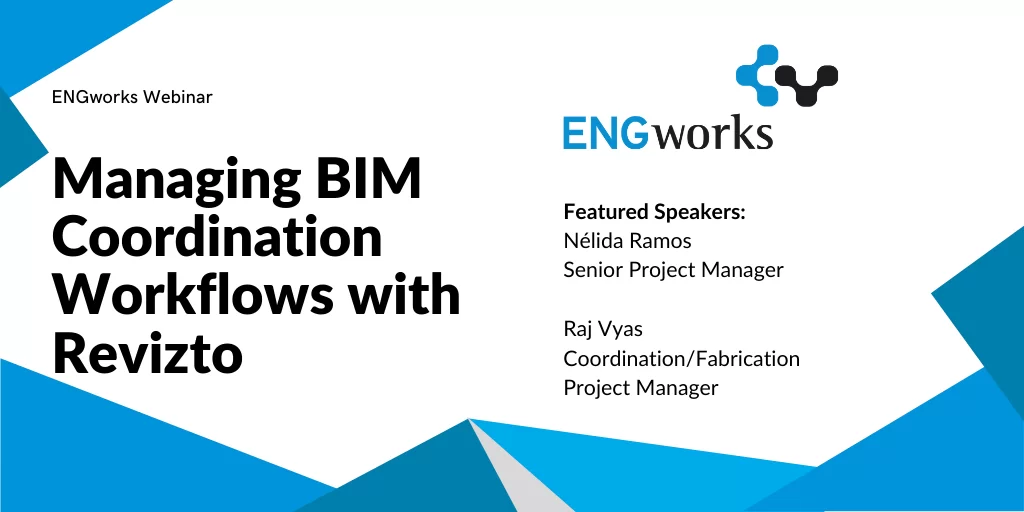
ENGworks Webinar Review: Managing BIM Coordination Workflows with Revizto With the influx of software in the construction industry, it is becoming increasingly difficult to find one software that meets all the needs of the ever-growing industry. Performing a successful BIM coordination requires a well-tracked clash detection, organization, discipline, consistency, MEP knowledge, and good software to help you deliver all this in one place. Here at ENGworks we have worked with a lot of BIM coordination projects where we had the opportunity to implement Revizto software in different phases of the project’s lifecycle. What is Revizto? Revizto is a real-time issue tracking software for Architecture, Engineering, and Construction with a focus on collaboration and BIM project coordination. It unifies BIM intelligence and makes it immediately accessible and actionable for the entire project team. With Revizto’s advanced Issue Tracker, project team members can identify and manage model-based issues in the 3D space and on 2D sheets, including addressing clash groups from Navisworks. Additionally, Revizto allows users to follow progress or resolve challenges in real-time all while on any device and in VR. Our success at ENGworks with Revizto has been through the Design, Pre-Construction, and Construction phases of the projects. Using Revizto not only helps with the clash detection and issue tracking, but it also helps with the communication between the design, construction, and operations stakeholders. Some additional topics and demos you can find in this webinar: BIM Coordination Workflows Revizto Workflows Export 2D Sheets How to use Revizto for Clash Syncing and Issue Creation Revizto Clash Creation from Navisworks Clash Id Clash Tags Revizto Issue Multi-Edit Functions Clash Reports Dashboards Cloud-Based Platforms Additional Revizto Benefits: Training: There is a lot of training material available online. Revizto has its own training library. Learning Curve: Easy learning curve with the software. Support Team: Fast response time from Revizto’s support team. New Features: Regular addition of new features. As promised, here’s the link to the live webinar recording. We’re sorry for those who couldn’t make it, but we think you can still find it interesting and can watch the recording on your own time. Revizto Library Revizto has a virtual library with its own training and webinars that can help you with your Revizto learning curve. We have collected various of those videos related to our webinar topic that we suggest you watch. Revizto Navisworks Clash Detection Reports & Dashboards Overview Revizto Webinar: Leveraging Revizto During Projects Coordination Revizto Webinar: Get the most our of Revizto Reporting How Can We Help? ENGworks’ team has extensive experience performing BIM Coordination for different projects and applying the Revizto software to enhance the process and communication between the team. We have seen during the years how Revizto has been improving its software for its users’ needs, always staying up to date with the new technology. We are certain about the future of BIM, and we will remain at the forefront of that change. We will continue assisting our clients and colleagues to achieve better workflows and faster turnaround times by adopting the latest technologies and efficient workflow practices. To learn more about our BIM Coordination services, please visit the following links: BIM Coordination Services Design Assist Building Conflict Reporting / Clash Detection BIM for Prefabrication and Fabrication Please also connect with us on our social media platforms below to stay up to date with our announcements. 1-800-356-8933 info@ENGworksGlobal.com Facebook Twitter Instagram Youtube Linkedin Back to the Blog Related Posts Elevate Your Workflow – Computer Mouse Devices Elevate Your Workflow – Computer Mouse Devices • August 30, 2022 Visualizing BIM Content Quality and its Impacts Visualizing BIM Content Quality and its Impacts • May 26, 2022 Are You Losing Trust in Fabrication Content? Are You Losing Trust in Fabrication Content? • May 10, 2022
Revizto for Continuity
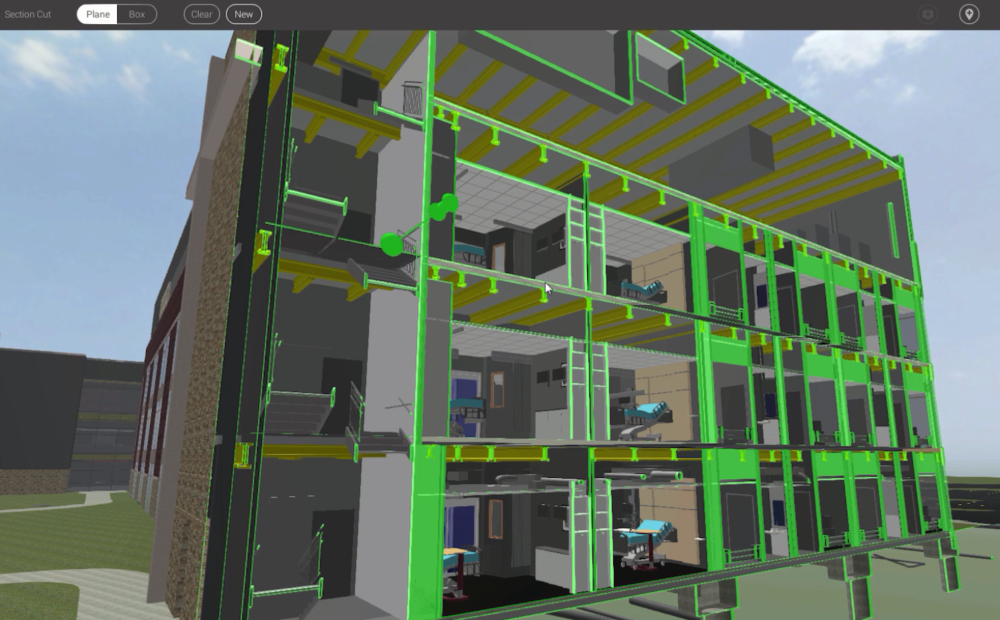
Revizto for Continuity With the #DigitalTransformation of our design and construction processes, ENGworks has implemented Revizto to promote collaboration on projects. Want to know some of our tips and tricks? Please fill out the form to read about how ENGworks implements Revizto to promote collaboration on projects. 1-800-356-8933 info@ENGworksGlobal.com Facebook Twitter Instagram Youtube Linkedin