Elevate Your Workflow – Computer Mouse Devices

Elevate Your Workflow – Computer Mouse Devices Productivity comes in many forms, whether it is the tools, the technology enabled communication, connected workflows, or even the mindset. The ENGworks Global office recently took a survey called “Elevate Your Workflow” with a theme that focused on computer mouse devices. We participated in this survey because we were curious to know if there was an edge to using particular devices in BIM related roles. Whether it was the lights, the buttons, or cool racing stripes… we wanted to understand what moves the needle in productivity. Most importantly, we wanted to pass those insights on to you. Read further to see our analysis, our survey results, and our top 10 recommendations to elevate your workflow. Highlights from the Survey Responses To start off, here is a visual that shows an overall ranking with the top three features across all mouse devices that appeared in the survey results. Now, let’s get into an analysis of specific features. Programmable Buttons & Wireless vs. Wired Debate In my personal experience, I have found that equipment meant for gaming purposes can work well in CAD and BIM related roles. Gaming equipment has a lot more features, customizations, buttons, and the performance to handle long durations of use, which could be a very suitable solution in the AEC industry as well. Programmable buttons on mouse devices are popular for gaming because of the built-in shortcuts and macros that can be context specific in different games. With the plethora of software available in the industry, I had wondered if that would translate as a use case for shortcut commands in Autodesk® Revit® or AutoCAD®, for example. To my surprise, more programmable buttons didn’t always necessarily mean “better” or “more popular.” In fact, mouse devices with fewer than five buttons received almost double the amount of survey responses compared to those that exceeded 10 buttons. These mouse devices also tripled the amount of responses compared to those that had 6 to 10 buttons. Additionally, the race was very very close between wired and wireless mouse devices. It just so happens in this office that wired beat out wireless mouse devices, according to the number of survey responses. Full Feature Breakdown Here is a full breakdown of all features and all mouse devices that appeared in the survey results. Notice that several differently ‘called out’ features are noted by independent survey respondents and ultimately result in similar mouse recommendations. Mouse Device Recommendations Here are our mouse recommendations along with comments about each one. 1 – Logitech G502 HERO: This mouse device is the most popular device in the office. It is noted that while it is Number One on the list, the 10+ button feature category responses are only attributed to this mouse device and no others. From my personal experience, I have programmed the lower rhombus shaped button as a trigger to make emails automatically read and archived to a certain folder. I have also configured the top scroll wheel to automatically set up an MS Teams invite by toggling it to a hard left. Finally, the lights are pretty cool. Here are additional comments about this mouse below. “Many programmable buttons within easy reach of index finger/thumb.“ “Ergonomic, suitable for palm and claw style grips.“ “Unlike other mice with programmable buttons, this mouse uses the G-Shift button that gives double functionality to each programmable button.“ “Increases speed“ “Programmable buttons that are context specific.“ 2 – Logitech M500: This mouse device is the next most popular mouse device in the office. Based on the comments below, it seems simple yet mighty. For those who are interested in something that just gets the job done and do not need a lot of bells and whistles, check out the comments below. “Simple, easy, responsive…not too complicated“ “It has outlived 3 PCs and hasn’t failed me yet.“ “It allows me to navigate different facets of my work environment more quickly.“ “Reliable“ “Cool racing stripes”*** 3 – Logitech MX Master: This mouse seems to be a step up from a traditional design but with a little ergonomic flair. “Ergonomic design is nice for long work days, and the app specific customization makes me more efficient.“ “Ease of use and comfortable in hand.“ 4 – DELUX Ergonomic: This mouse is definitely for those who are more serious about ergonomic design. Those who experience strain from using traditional mouse devices may benefit from thinking outside the box a bit. “The position of the wrist and hand while using a vertical mouse is more comfortable than twisting the wrist to match the traditional mouse. If you have to pull your hand out every once in a while because it’s strained, then comfort is the most important criteria here.“ “Programmable buttons in the mouse decrease the time of travel from your mouse to keyboard and back to mouse when performing commands, therefore, increasing productivity. The keyboard can also have programmable buttons so this is not that big of a criteria.“ “Vertical Position“ 5 – 3Dconnexion SpaceMouse® Wireless: Well, this is certainly a different design altogether. Rather than a re-purposed gaming mouse, this mouse seems to have been designed specifically for those using CAD applications. “6 degrees of Freedom with 3D modeling software. Aids in easier navigation and makes the 3D model navigation in Navisworks/Revizto look more professional for Coordination meetings.“ 6 – iClever Ergonomic: The picture really doesn’t do this one justice. This one also appears to have more of a vertical design. It gives off a feeling of working on while on the beach with its interesting seashell shape. “Extended wrist rest provides user friendly experience, and avoids any hand pain.“ “Hours of clicking sounds can be annoying. The reduced tip noise improves concentration, learning, and productivity.“ 7 – Razer Naga Hex V2/Trinity: According to the website, “Razer™ is the world’s leading lifestyle brand for gamers.”(MOBA / MMO Gaming Mouse – Razer Naga Trinity). This could be another great option for those interested in mapping keyboard
Visualizing BIM Content Quality and its Impacts

Visualizing BIM Content Quality and its Impacts Safety glasses. Forklifts. Yellow lines. These were common sights I experienced from working for a manufacturer for almost a decade. I often found myself walking through the shop floor to get to meetings. My specific role was in supporting CAD/BIM software platforms for AEC professionals using software such as Autodesk® Revit® and Fabrication CADmep™. I managed manufacturer specific BIM content assets. That said, it was great to have the constant reminder about the realities of the real-life manufactured product in the back of my mind. It proved to be a defining chapter in my career. Valuable Experience – Valuable Benefits It is so valuable to have first-hand experience, especially in an industry where there are labor and skill shortages. In addition to shortages, there are often disconnects between field and office. A couple of years ago, I put out a very informal poll on Twitter. I asked how many times someone as an AEC professional has visited a job site or visited a shop floor. About 20% of the sixty-four votes on that poll stated that they had fewer than ten visits or first-hand experiences. Out of that segmented group, over half stated they had fewer than five visits or first-hand experiences. Note that the informality of the poll did not cover additional details such as career stage, additional breakdowns beyond ten visits, and the trade involved. My purpose for that poll was hoping that the percentage of people visiting job sites or shop floors does not go down over time. This is especially the hope, given that we have experienced a lot more virtual and flexible situations in the industry over the last couple of years. BIM is a technology that can accelerate productivity in the construction industry. If we are to truly realize the full potential, we can focus on BIM content as an incredibly effective driver. To do this, we need to focus on what matters. Focusing on what matters includes integrating real-life constructability and compatibility scenarios. This is especially the case for helping AEC professionals who may experience challenges with resources, training, productivity, and more. Without the right focus, you end up with digital paperweights that unfortunately do not serve the need. On the other side of the coin, trying to make something look perfect in software might not translate to a real-life benefit. BIM Content – More than a Download BIM content (especially for manufacturers) has the potential to be so much more than a download. If we don’t focus on the right things, however, we risk losing the forest for the trees. At a base level, a downloaded file is simply another file in someone’s Downloads folder. It says nothing definitive about what someone did with that download or if it worked for their workflow. Therefore, a downloaded file is not a guarantee that a building product manufacturer product was specified in a project. In addition, a downloaded file could make or break the user experience. For manufacturers interested in making efforts in a BIM content strategy, there is a cost not only in inaction. There is also a cost in acting without both a macro and micro focus on the right things. Taking it further, there is a cost without sustained action. So, to consider BIM content more than a download, we need to change our thinking about it. We propose to define the whole concept of manufacturer BIM content a bit differently. We think of BIM content as a digital asset that represents an actual product in more ways than just appearance. Manufacturer BIM content is a digital asset that represents the product in terms of critical dimensions, clearance, performance, adherence to product standards, availability, applicable features, and system applications. Manufacturer BIM content needs to do this while functioning to the best of its ability in the current releases of the intended software and with respect to the product lifecycle. That is quite a lot of pressure on a downloaded file. How do we address this? The Approach Matters If we are not careful, one-size-fits-all approaches and quick fixes are about as fruitful as the claw games at arcades. I am talking about the ones where you put about $5.00 of quarters in only to leave with a low-quality stuffed animal. Or worse, you end up with nothing for the effort. Additionally, in a real-life piping system, a common phrase I learned from working for a manufacturer is that the system is really only as strong as the weakest point. Connections on fittings are often the weakest point (LeVesque, 2017). In the same way, BIM components, especially those meant to connect to pipe and other elements, are potentially the weakest point in your project. Therefore, quality BIM content for manufacturers needs a more thorough and multi-faceted approach to bridge the gap between real-life product scenarios and digital design for better outcomes. The tricky part is defining quality in a way that is not a blanket statement. Several areas may have potential to have “weak points” or deficiencies with respect to many factors. Different AEC professionals place different levels of importance on various things: Introducing the Quality Polygon Score Defining high quality BIM content risks being too subjective if we do not consider a bigger context as well. To visualize something with a more comprehensive lens, we have created the BIM Content Quality Polygon Score, or QPS for short. The QPS is derived from a series of “Yes”/”No” questions. The questions span in a variety of categories pertaining to Geometry, Functionality, Management, User Experience, and Product Data. In addition, there are sixteen sub-categories. Much like the detailed assessments you can get for your car, the QPS is a seventy-five point assessment we use for evaluating BIM content assets and their likelihood of user utilization. Questions within these categories range from “Can you identify the component as a product in multiple ways?” to “Does this component connect with other components at the right places?” and more. “Yes”
Are You Losing Trust in Fabrication Content?

Are You Losing Trust in Fabrication Content? There is an overabundance of Autodesk® Fabrication CADmep™ content as well as numerous resources available for content creation. Unfortunately, the quality content seems to get lost in the shuffle. Incorrect or outdated dimensional data, missing model numbers, redundancies, and more can result in lower quality BIM content for use in Autodesk® Fabrication CADmep™. There are several impacts that contractors face as a result: Significantly increased overall project costs Liability issues Reduced productivity Limited workflows due to lack of software integration With these impacts, it is understandable that a contractor may lose trust in the Fabrication CADmep™ content that is available for download. At ENGworks Global, we believe BIM content can be so much more than a download, and we take quality seriously. Here are the ways we approach quality for the content we create for use in Fabrication CADmep™. What is considered quality content? To qualify as a quality BIM product, Fabrication CADmep™ content needs to be accurate, consistent, and compatible with today’s software needs. Accuracy With the increased use of Fabrication CADmep™ content in the BIM process, accurate content has become a need for modelers, engineers, and professionals. However, we know that is not a simple task because there is a lot of data out there that might have been created for different uses, etc. This creates additional costly challenges. According to an article from Harvard Business Review, knowledge workers waste 50% of their time in “hidden data factories, hunting for data, finding and correcting errors, and searching for confirmatory sources for data they don’t trust.” (Redman, 2017). We actively work in collaboration with various manufacturing teams. In doing so, we can ensure that all data used is certified by the manufacturer and that it originates from the engineering and other manufacturing teams for 100% accuracy. Consistency Consistency is an important aspect of quality across an entire library for a productive workflow. Without consistency, you risk snags and downtime on your projects. Fabrication CADmep™ content is considered consistent if an ITM’s connectivity, naming convention, product CID templates, and other factors are being utilized with best practices consistently. We incorporate product ID, dry weights, model numbers, UPC and HPH codes as the minimum metadata required for our content to meet and exceed end-user expectations. Compatibility Compatibility and functionality are two significant features expected in every fabrication part. A lot of content available in the market today is created with unique connectivity rules. This limits overall compatibility with out-of-the-box content and with content such as pipes and tubes. With the constant innovation and technological advances, all newly built content needs to be compatible with the latest software trends. This allows content to seamlessly fit in with the existing workflows. Our Fabrication team continuously verifies our content to assure full functionality and software integration that suits state-of-the-art BIM processes. Now that we’ve gone over several factors of quality involved with Fabrication CADmep™ content, it’s important to note that these are not individually independent considerations. All of these and more are part of our multi-faceted approach as we serve the industry. Our content is called certified Autodesk® Fabrication CADmep™ content because we know that focusing on the right things not just once but over time creates better outcomes. Leveraging manufacturer certified content provides an enhanced user experience with the following features: Correct and applicable representation of parts Correct connections Correct installation capabilities Correct metadata needed for purchasing and estimate reports Certified content provides significant benefits for design teams: Accurate bill of materials (BOM) Accurate installation drawings Accurate coordination with reduced field issues Accelerated time to production, installation, and beyond Next Steps The complicated nature of Autodesk® Fabrication CADmep™ content and the challenges associated with creating, managing, and updating it creates a gap that is tedious, risky, and expensive to bridge alone. ENGworks Global offers an all-encompassing service that involves all the necessary steps to provide your team with highly efficient quality content. Letting us handle your content needs with our expertise will provide more time for your team to focus on modeling, estimation, and project management. We have over 15 years of experience in content creation along with an outstanding industry reputation. We pledge to provide unlocked quality with certified Fabrication CADmep™ content for better outcomes on your projects. To learn more about our content creation, fabrication, and administration services, contact us at info@ENGworksGlobal.com Sources Cited: Redman, T. C. (2017, October 4). Bad Data costs the U.S. $3 trillion per year. Harvard Business Review. Retrieved May 26, 2022, from https://hbr.org/2016/09/bad-data-costs-the-u-s-3-trillion-per-year Autodesk Trademark Notice: Autodesk, the Autodesk logo, Revit, and Fabrication CADmep are registered trademarks or trademarks of Autodesk, Inc., and/or its subsidiaries and/or affiliates in the USA and/or other countries. This publication is independent of Autodesk, Inc., and is not authorized by, endorsed by, sponsored by, affiliated with, or otherwise approved by Autodesk, Inc. The ENGworks Global Team Please also connect with us on our social media platforms below to stay up to date with our announcements. 1-800-356-8933 info@ENGworksGlobal.com Facebook Twitter Instagram Youtube Linkedin Back to the Blog Related Posts Elevate Your Workflow – Computer Mouse Devices Elevate Your Workflow – Computer Mouse Devices • August 30, 2022 Visualizing BIM Content Quality and its Impacts Visualizing BIM Content Quality and its Impacts • May 26, 2022 The 2022 AEC Integration Summit Recap: All Aboard the Train to Connect People and Data The 2022 AEC Integration Summit Recap: All Aboard the Train to Connect People and Data • March 2, 2022