Harnessing API Resources for AutoCAD® and Civil 3D®

Harnessing API Resources for Autodesk® AutoCAD® and Autodesk® Civil 3D® In the Architecture, Engineering, and Construction (AEC) industry, data accessibility and utilization are paramount. Autodesk® AutoCAD® and Civil 3D® software offer robust Application Programming Interfaces (APIs) that empower professionals to customize workflows, automate tasks, and enhance productivity. Below is an overview of key developer resources specific to these platforms, designed to facilitate data querying and extraction. AutoCAD® Development Resources 1. Development Docs (Start here) Overview: A comprehensive resource providing detailed information on AutoCAD® APIs, including tutorials, guides, and reference materials. Benefits: Serves as the foundational starting point for developers to understand and effectively utilize AutoCAD® APIs. Resource: API Documentation 2. ObjectARX® (C++ API) Overview: A C++ class library that allows deep integration with AutoCAD® software. Benefits: Enables the creation of high-performance applications that can directly interact with AutoCAD®’s internal structures. Resource: Overview of ObjectARX 3. .NET API Overview: Provides managed code access to AutoCAD® functionalities using languages like C# and VB.NET. Benefits: Simplifies the development process with a more accessible programming model. Resource: Managed .NET Developer’s Guide (.NET) 4. AutoLISP® Overview: A domain-specific language designed for automating tasks and customizing AutoCAD® software. Benefits: Ideal for rapid development of routine automation and customization tasks. Resource: Introduction (AutoLISP) 5. ActiveX®/COM API Overview: Allows automation of AutoCAD® software through COM interfaces, suitable for integration with other Windows applications. Benefits: Facilitates interoperability between AutoCAD® and other software, enabling complex workflows. Resource: AutoCAD ActiveX and VBA Reference Civil 3D® Development Resources 1. Developer Docs (Start here) Overview: Provides access to Civil 3D® functionalities through managed code, allowing for customization and automation. Benefits: Enables developers to create applications that interact with Civil 3D® objects and data. Resource: Civil 3D API Overview 2. API Developer’s Guide Overview: Allows for automation and customization of Civil 3D® software using COM interfaces. Benefits: Suitable for integrating Civil 3D® with other applications and automating tasks. Resource: Civil 3D API Reference 3. Dynamo for Civil 3D® Overview: A visual programming tool that integrates with Civil 3D®, enabling users to automate tasks, process complex data, and generate geometry without extensive coding knowledge. Benefits: Empowers users to create custom scripts and workflows, enhancing design efficiency and reducing manual efforts. Resource: Dynamo for Civil 3D Summary Leveraging the development resources available for AutoCAD® and Civil 3D® software can enable you to work with your data in a variety of ways. Whether you’re automating repetitive tasks or developing custom applications, these APIs provide the tools necessary to optimize your workflows. Need assistance with automating and integrating your AutoCAD® and Civil 3D® data? Our expert team is here to help. Contact us today to learn more about our development services tailored to your needs. Trademark Attribution Autodesk, AutoCAD, Civil 3D, ObjectARX, AutoLISP, and ActiveX are registered trademarks or trademarks of Autodesk, Inc., and/or its subsidiaries and/or affiliates in the USA and other countries. 1-800-356-8933 info@ENGworksGlobal.com Facebook Twitter Instagram Youtube Linkedin Back to the Blog Related Posts Elevate Your Workflow – Computer Mouse Devices Elevate Your Workflow – Computer Mouse Devices • August 30, 2022 Visualizing BIM Content Quality and its Impacts Visualizing BIM Content Quality and its Impacts • May 26, 2022 Are You Losing Trust in Fabrication Content? Are You Losing Trust in Fabrication Content? • May 10, 2022
Elevate Your Workflow – Computer Mouse Devices

Elevate Your Workflow – Computer Mouse Devices Productivity comes in many forms, whether it is the tools, the technology enabled communication, connected workflows, or even the mindset. The ENGworks Global office recently took a survey called “Elevate Your Workflow” with a theme that focused on computer mouse devices. We participated in this survey because we were curious to know if there was an edge to using particular devices in BIM related roles. Whether it was the lights, the buttons, or cool racing stripes… we wanted to understand what moves the needle in productivity. Most importantly, we wanted to pass those insights on to you. Read further to see our analysis, our survey results, and our top 10 recommendations to elevate your workflow. Highlights from the Survey Responses To start off, here is a visual that shows an overall ranking with the top three features across all mouse devices that appeared in the survey results. Now, let’s get into an analysis of specific features. Programmable Buttons & Wireless vs. Wired Debate In my personal experience, I have found that equipment meant for gaming purposes can work well in CAD and BIM related roles. Gaming equipment has a lot more features, customizations, buttons, and the performance to handle long durations of use, which could be a very suitable solution in the AEC industry as well. Programmable buttons on mouse devices are popular for gaming because of the built-in shortcuts and macros that can be context specific in different games. With the plethora of software available in the industry, I had wondered if that would translate as a use case for shortcut commands in Autodesk® Revit® or AutoCAD®, for example. To my surprise, more programmable buttons didn’t always necessarily mean “better” or “more popular.” In fact, mouse devices with fewer than five buttons received almost double the amount of survey responses compared to those that exceeded 10 buttons. These mouse devices also tripled the amount of responses compared to those that had 6 to 10 buttons. Additionally, the race was very very close between wired and wireless mouse devices. It just so happens in this office that wired beat out wireless mouse devices, according to the number of survey responses. Full Feature Breakdown Here is a full breakdown of all features and all mouse devices that appeared in the survey results. Notice that several differently ‘called out’ features are noted by independent survey respondents and ultimately result in similar mouse recommendations. Mouse Device Recommendations Here are our mouse recommendations along with comments about each one. 1 – Logitech G502 HERO: This mouse device is the most popular device in the office. It is noted that while it is Number One on the list, the 10+ button feature category responses are only attributed to this mouse device and no others. From my personal experience, I have programmed the lower rhombus shaped button as a trigger to make emails automatically read and archived to a certain folder. I have also configured the top scroll wheel to automatically set up an MS Teams invite by toggling it to a hard left. Finally, the lights are pretty cool. Here are additional comments about this mouse below. “Many programmable buttons within easy reach of index finger/thumb.“ “Ergonomic, suitable for palm and claw style grips.“ “Unlike other mice with programmable buttons, this mouse uses the G-Shift button that gives double functionality to each programmable button.“ “Increases speed“ “Programmable buttons that are context specific.“ 2 – Logitech M500: This mouse device is the next most popular mouse device in the office. Based on the comments below, it seems simple yet mighty. For those who are interested in something that just gets the job done and do not need a lot of bells and whistles, check out the comments below. “Simple, easy, responsive…not too complicated“ “It has outlived 3 PCs and hasn’t failed me yet.“ “It allows me to navigate different facets of my work environment more quickly.“ “Reliable“ “Cool racing stripes”*** 3 – Logitech MX Master: This mouse seems to be a step up from a traditional design but with a little ergonomic flair. “Ergonomic design is nice for long work days, and the app specific customization makes me more efficient.“ “Ease of use and comfortable in hand.“ 4 – DELUX Ergonomic: This mouse is definitely for those who are more serious about ergonomic design. Those who experience strain from using traditional mouse devices may benefit from thinking outside the box a bit. “The position of the wrist and hand while using a vertical mouse is more comfortable than twisting the wrist to match the traditional mouse. If you have to pull your hand out every once in a while because it’s strained, then comfort is the most important criteria here.“ “Programmable buttons in the mouse decrease the time of travel from your mouse to keyboard and back to mouse when performing commands, therefore, increasing productivity. The keyboard can also have programmable buttons so this is not that big of a criteria.“ “Vertical Position“ 5 – 3Dconnexion SpaceMouse® Wireless: Well, this is certainly a different design altogether. Rather than a re-purposed gaming mouse, this mouse seems to have been designed specifically for those using CAD applications. “6 degrees of Freedom with 3D modeling software. Aids in easier navigation and makes the 3D model navigation in Navisworks/Revizto look more professional for Coordination meetings.“ 6 – iClever Ergonomic: The picture really doesn’t do this one justice. This one also appears to have more of a vertical design. It gives off a feeling of working on while on the beach with its interesting seashell shape. “Extended wrist rest provides user friendly experience, and avoids any hand pain.“ “Hours of clicking sounds can be annoying. The reduced tip noise improves concentration, learning, and productivity.“ 7 – Razer Naga Hex V2/Trinity: According to the website, “Razer™ is the world’s leading lifestyle brand for gamers.”(MOBA / MMO Gaming Mouse – Razer Naga Trinity). This could be another great option for those interested in mapping keyboard
ENGworks’ 4-Bullet Friday – Work From Home Edition

ENGworks’ 4-Bullet Friday – Work From Home Edition What are we cooking: Chickpeas Curry Recipe from Niraj Hirani Grind onion, tomato, ginger, garlic, and chile pepper together in a food processor into a paste. Heat olive oil in a large skillet over medium heat. Pour the paste into the skillet and cook until the oil begins to separate from the mixture and is golden brown in color, 2 to 3 minutes. Season the mixture with chili powder, coriander powder, turmeric, and salt; cook and stir until very hot, 2 to 3 minutes. Stir enough water into the mixture to get a thick gravy; bring to a boil and stir chickpeas into the gravy. Reduce heat to medium and cook until the chickpeas are heated through 5 to 7 minutes. Garnish with cilantro. Soak the chickpeas for at least 6 hours in water before using it. Crispy Potatoes from Internet Shaquille What are we baking: Chocolate Cake from Natasha’s Kitchen Best Carrot Cake from Southern Living What are we watching: TV Series – Upload from Amazon Prime The Final Season of Star Wars: The Clone Wars What are we doing for our well-being: HOME – A 30 Day Yoga Journey from Yoga with Adriene Fasting: Intermittent fasting: Surprising update – Harvard Health Blog Which video games are we playing: Animal Crossing: New Horizons from Nintendo Switch Dota 2 is a multiplayer online battle arena video game developed and published by Valve. The game is a sequel to Defense of the Ancients, which was a community-created mod for Blizzard Entertainment’s Warcraft III: Reign of Chaos and its expansion pack, The Frozen Throne Which bullet above is your favorite? Let us know! Just send a tweet to @ENGworksBIM and put #4BulletFriday at the end so that we can find it. Please also connect with us on our social media platforms below to stay up to date with our announcements. 1-800-356-8933 info@ENGworksGlobal.com Facebook Twitter Instagram Youtube Linkedin Back to the Blog Related Posts Elevate Your Workflow – Computer Mouse Devices Elevate Your Workflow – Computer Mouse Devices • August 30, 2022 Visualizing BIM Content Quality and its Impacts Visualizing BIM Content Quality and its Impacts • May 26, 2022 Are You Losing Trust in Fabrication Content? Are You Losing Trust in Fabrication Content? • May 10, 2022
ENGworks’ 4-Bullet Friday

ENGworks’ 4-Bullet Friday Here is our weekly dose of “4-Bullet Friday”, a list of what ENGworks’ employees are enjoying and reflecting. What are we reading: The Myth and Magic of Generating New Ideas by Dan Rockmore for The New Yorker What are we listening to: Do you want to by Franz Ferdinand What are we watching: The Mandalorian from Disney+ Quote of the week: “Be the voice you need to hear.” – Unknown Which bullet above is your favorite? Let us know! Just send a tweet to @ENGworksBIM and put #4BulletFriday at the end so that we can find it. Please also connect with us on our social media platforms below to stay up to date with our announcements. 1-800-356-8933 info@ENGworksGlobal.com Facebook Twitter Instagram Youtube Linkedin Back to the Blog Related Posts Elevate Your Workflow – Computer Mouse Devices Elevate Your Workflow – Computer Mouse Devices • August 30, 2022 Visualizing BIM Content Quality and its Impacts Visualizing BIM Content Quality and its Impacts • May 26, 2022 Are You Losing Trust in Fabrication Content? Are You Losing Trust in Fabrication Content? • May 10, 2022
ENGworks’ 4-Bullet Friday

ENGworks’ 4-Bullet Friday Here is our weekly dose of “4-Bullet Friday”, a list of what ENGworks’ employees are enjoying and reflecting. What are we reading: Backlash: A Thriller (19) (The Scot Harvath Series) by Brad Thor What are we listening to: Salted Caramel Ice Cream by Metronomy What are we watching: What are we watching – Good Omens from Prime Video Quote of the week: “We must find time to stop and thank the people who make a difference in our lives.” – John F. Kennedy Which bullet above is your favorite? Let us know! Just send a tweet to @ENGworksBIM and put #4BulletFriday at the end so that we can find it. Please also connect with us on our social media platforms below to stay up to date with our announcements. 1-800-356-8933 info@ENGworksGlobal.com Facebook Twitter Instagram Youtube Linkedin Back to the Blog Related Posts Elevate Your Workflow – Computer Mouse Devices Elevate Your Workflow – Computer Mouse Devices • August 30, 2022 Visualizing BIM Content Quality and its Impacts Visualizing BIM Content Quality and its Impacts • May 26, 2022 Are You Losing Trust in Fabrication Content? Are You Losing Trust in Fabrication Content? • May 10, 2022
ENGworks’ 4-Bullet Friday

ENGworks’ 4-Bullet Friday Here is our weekly dose of “4-Bullet Friday”, a list of what ENGworks’ employees are enjoying and reflecting. What are we reading: Backlash: A Thriller (19) (The Scot Harvath Series) by Brad Thor What are we listening to: Salted Caramel Ice Cream by Metronomy What are we watching: What are we watching – Good Omens from Prime Video Quote of the week: “Get after it!” – Jocko Willink Which bullet above is your favorite? Let us know! Just send a tweet to @ENGworksBIM and put #4BulletFriday at the end so that we can find it. Please also connect with us on our social media platforms below to stay up to date with our announcements. 1-800-356-8933 info@ENGworksGlobal.com Facebook Twitter Instagram Youtube Linkedin Back to the Blog Related Posts Elevate Your Workflow – Computer Mouse Devices Elevate Your Workflow – Computer Mouse Devices • August 30, 2022 Visualizing BIM Content Quality and its Impacts Visualizing BIM Content Quality and its Impacts • May 26, 2022 Are You Losing Trust in Fabrication Content? Are You Losing Trust in Fabrication Content? • May 10, 2022
ENGworks’ 4-Bullet Friday
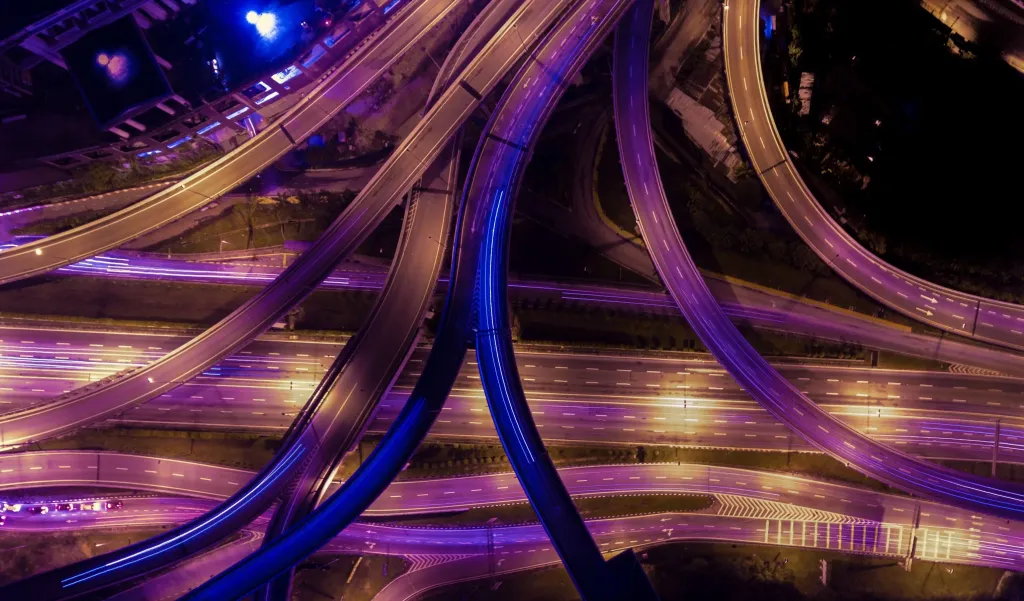
ENGworks’ 4-Bullet Friday Here is our weekly dose of “4-Bullet Friday”, a list of what ENGworks’ employees are enjoying and reflecting. What are we reading: The Essential John Nash by John Nash, and edited by Harold William Kuhn, Sylvia Nasar What are we listening to: Murder in the Rue Morgue (Beast over Hammersmith) by Iron Maiden What are we watching: Inside Borussia Dortmund – Season 1 from Amazon Prime Quote of the week: A woodsman was once asked, “What would you do if you had just five minutes to chop down a tree?” He answered, “I would spend the first two and a half minutes sharpening my axe.” Let us take a few minutes to sharpen our perspective. – Anonymous Woodsman (not Abraham Lincoln) Which bullet above is your favorite? Let us know! Just send a tweet to @ENGworksBIM and put #4BulletFriday at the end so that we can find it. Please also connect with us on our social media platforms below to stay up to date with our announcements. 1-800-356-8933 info@ENGworksGlobal.com Facebook Twitter Instagram Youtube Linkedin Back to the Blog Related Posts Elevate Your Workflow – Computer Mouse Devices Elevate Your Workflow – Computer Mouse Devices • August 30, 2022 Visualizing BIM Content Quality and its Impacts Visualizing BIM Content Quality and its Impacts • May 26, 2022 Are You Losing Trust in Fabrication Content? Are You Losing Trust in Fabrication Content? • May 10, 2022
ENGworks’ 4-Bullet Friday

ENGworks’ 4-Bullet Friday Here is our weekly dose of “4-Bullet Friday”, a list of what ENGworks’ employees are enjoying and reflecting. What are we reading: How Change Happens by Cass R. Sunstein What are we listening to: Accelerator by Ephwurd What are we watching: The Office, an American television sitcom broadcast on NBC Quote of the week: “Ask not what your country can do for you, ask what you can do for your country.” – John F. Kennedy Which bullet above is your favorite? Let us know! Just send a tweet to @ENGworksBIM and put #4BulletFriday at the end so that we can find it. Please also connect with us on our social media platforms below to stay up to date with our announcements. 1-800-356-8933 info@ENGworksGlobal.com Facebook Twitter Instagram Youtube Linkedin
ENGworks’ 4-Bullet Friday

Here is our weekly dose of “4-Bullet Friday”, a list of what ENGworks’ employees are enjoying and reflecting. What are we reading: Daring Greatly by Brené Brown What are we listening to: Zombie Bastards by Weezer (Black Album) What are we watching: Chernobyl an original HBO miniseries Quote of the week: “Daring greatly means the courage to be vulnerable. It means to show up and be seen. To ask for what you need. To talk about how you’re feeling. To have the hard conversations.” – Brené Brown Which bullet above is your favorite? Let us know! Just send a tweet to @ENGworksBIM and put #4BulletFriday at the end so that we can find it. Please also connect with us on our social media platforms below to stay up to date with our announcements. ENGworks’ 4-Bullet Friday Here is our weekly dose of “4-Bullet Friday”, a list of what ENGworks’ employees are enjoying and reflecting. What are we reading: Daring Greatly by Brené Brown What are we listening to: Zombie Bastards by Weezer (Black Album) What are we watching: Chernobyl an original HBO miniseries Quote of the week: “Daring greatly means the courage to be vulnerable. It means to show up and be seen. To ask for what you need. To talk about how you’re feeling. To have the hard conversations.” – Brené Brown Which bullet above is your favorite? Let us know! Just send a tweet to @ENGworksBIM and put #4BulletFriday at the end so that we can find it. Please also connect with us on our social media platforms below to stay up to date with our announcements. 1-800-356-8933 info@ENGworksGlobal.com Facebook Twitter Instagram Youtube Linkedin
ENGworks’ 4-Bullet Friday

ENGworks’ 4-Bullet Friday In celebration of all those amazing fathers in our lives, we would like to share our weekly dose of “4-Bullet Friday”, inspired by Father’s Day. A list of what ENGworks’ employees are enjoying and reflecting. What are we reading: Every Tool’s a Hammer: Life Is What You Make It by Adam Savage What are we listening to: My Girl by The Temptations What are we watching: Big Daddy starring Adam Sandler Quote of the week: “I cannot think of any need in childhood as strong as the need for a father’s protection.” – Sigmund Freud Which bullet above is your favorite? Let us know! Just send a tweet to @ENGworksBIM and put #4BulletFriday at the end so that we can find it. Please also connect with us on our social media platforms below to stay up to date with our announcements. 1-800-356-8933 info@ENGworksGlobal.com Facebook Twitter Instagram Youtube Linkedin