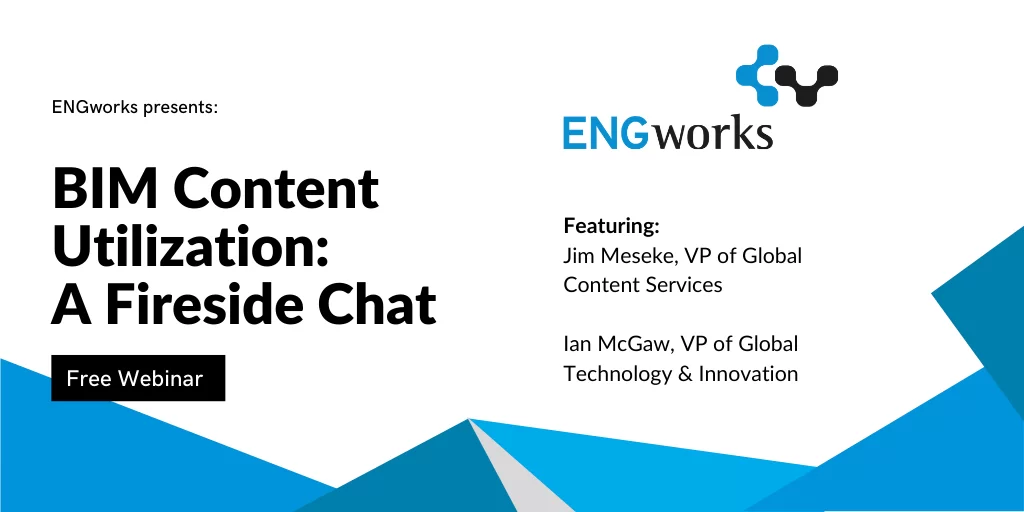How Can We Help?
ENGworks takes great pride in the fabrication database that we have created over the past 10 years. This comprehensive database allows us to extract highly detailed spool drawings to be used in pre-fabrication. Let our experienced fabrication team help you produce accurate shop/fab drawings from our database or one of your own making.
We are certain about the future of BIM, and we will remain at the forefront of that change. We will continue assisting our clients and colleagues to achieve better workflows and faster turnaround times by adopting the latest technologies and efficient workflow practices.
To learn more about our BIM Content services, please visit the following links:
Content Management
Content Consulting
Content Distribution & Syndication
Content for AEC professionals built by AEC professionals
Please also connect with us on our social media platforms below to stay up to date with our announcements.
How Can We Help?
ENGworks takes great pride in the fabrication database that we have created over the past 10 years. This comprehensive database allows us to extract highly detailed spool drawings to be used in pre-fabrication. Let our experienced fabrication team help you produce accurate shop/fab drawings from our database or one of your own making.
We are certain about the future of BIM, and we will remain at the forefront of that change. We will continue assisting our clients and colleagues to achieve better workflows and faster turnaround times by adopting the latest technologies and efficient workflow practices.
To learn more about our BIM Content services, please visit the following links:
Content Management
Content Consulting
Content Distribution & Syndication
Content for AEC professionals built by AEC professionals
Please also connect with us on our social media platforms below to stay up to date with our announcements.
How Can We Help?
ENGworks takes great pride in the fabrication database that we have created over the past 10 years. This comprehensive database allows us to extract highly detailed spool drawings to be used in pre-fabrication. Let our experienced fabrication team help you produce accurate shop/fab drawings from our database or one of your own making.
We are certain about the future of BIM, and we will remain at the forefront of that change. We will continue assisting our clients and colleagues to achieve better workflows and faster turnaround times by adopting the latest technologies and efficient workflow practices.
To learn more about our BIM Content services, please visit the following links:
Content Management
Content Consulting
Content Distribution & Syndication
Content for AEC professionals built by AEC professionals
Please also connect with us on our social media platforms below to stay up to date with our announcements.
A demonstration of how the Uponor building products can be configurated and visualized.
A demonstration of how the Uponor building products can be configurated and visualized.
A demonstration of how the Uponor building products can be configurated and visualized.
Content Development – E+I Engineering Group
A demonstration of how the E+I Engineering Group Powerbar building products can be configurated and visualized.
Content Development – E+I Engineering Group
A demonstration of how the E+I Engineering Group Powerbar building products can be configurated and visualized.
As promised, here’s the link to the live webinar recording. We’re sorry for those who couldn’t make it, but we think you can still find it interesting and can watch the recording on your own time.
For more information related to BIM Content, watch the following videos created by ENGworks’ Content Development Team.