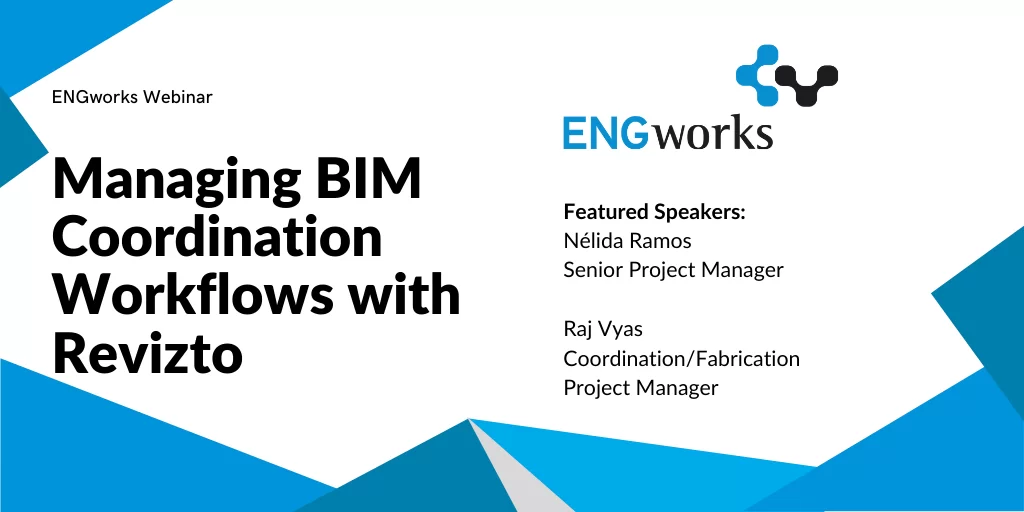
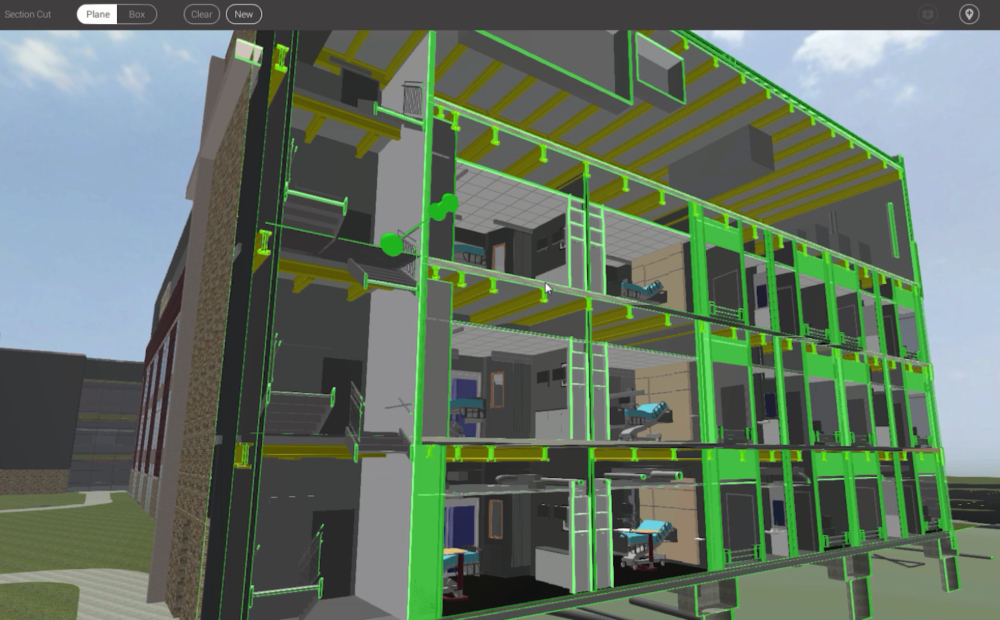
With the influx of software in the construction industry, it is becoming increasingly difficult to find one software that meets all the needs of the ever-growing industry. Performing a successful BIM coordination requires a well-tracked clash detection, organization, discipline, consistency, MEP knowledge, and good software to help you deliver all this in one place. Here at ENGworks we have worked with a lot of BIM coordination projects where we had the opportunity to implement Revizto software in different phases of the project’s lifecycle.
What is Revizto?
Revizto is a real-time issue tracking software for Architecture, Engineering, and Construction with a focus on collaboration and BIM project coordination. It unifies BIM intelligence and makes it immediately accessible and actionable for the entire project team. With Revizto’s advanced Issue Tracker, project team members can identify and manage model-based issues in the 3D space and on 2D sheets, including addressing clash groups from Navisworks. Additionally, Revizto allows users to follow progress or resolve challenges in real-time all while on any device and in VR.
Our success at ENGworks with Revizto has been through the Design, Pre-Construction, and Construction phases of the projects. Using Revizto not only helps with the clash detection and issue tracking, but it also helps with the communication between the design, construction, and operations stakeholders.
Some additional topics and demos you can find in this webinar:
- BIM Coordination Workflows
- Revizto Workflows
- Export 2D Sheets
- How to use Revizto for Clash Syncing and Issue Creation
- Revizto Clash Creation from Navisworks
- Clash Id
- Clash Tags
- Revizto Issue Multi-Edit Functions
- Clash Reports
- Dashboards
- Cloud-Based Platforms
Additional Revizto Benefits:
- Training: There is a lot of training material available online. Revizto has its own training library.
- Learning Curve: Easy learning curve with the software.
- Support Team: Fast response time from Revizto’s support team.
- New Features: Regular addition of new features.
As promised, here’s the link to the live webinar recording. We’re sorry for those who couldn’t make it, but we think you can still find it interesting and can watch the recording on your own time.
Revizto Library
Revizto has a virtual library with its own training and webinars that can help you with your Revizto learning curve. We have collected various of those videos related to our webinar topic that we suggest you watch.
Revizto Webinar:
Revizto Webinar:
How Can We Help?
ENGworks’ team has extensive experience performing BIM Coordination for different projects and applying the Revizto software to enhance the process and communication between the team. We have seen during the years how Revizto has been improving its software for its users’ needs, always staying up to date with the new technology.
We are certain about the future of BIM, and we will remain at the forefront of that change. We will continue assisting our clients and colleagues to achieve better workflows and faster turnaround times by adopting the latest technologies and efficient workflow practices.
To learn more about our BIM Coordination services, please visit the following links:
Building Conflict Reporting / Clash Detection
BIM for Prefabrication and Fabrication
Please also connect with us on our social media platforms below to stay up to date with our announcements.